Congratulations, you have just received your certificate in your mailbox!
What’s new is that your certificate is provided to you in the form of a simple, secure web link, valid for life. It gives you one-click access to your certified, forgery-proof certificate produced with BCdiploma’s blockchain technology.
How to access your certificate? How do you add it to your LinkedIn profile, share it on social networks, or print it as a PDF?
We explain it all here:
- How to view your certificate
- How to add your certificate to your LinkedIn profil
- How to share your certificate
1 – See your certificate
In the email you received, click on the link of your certificate: it will be displayed in your browser.
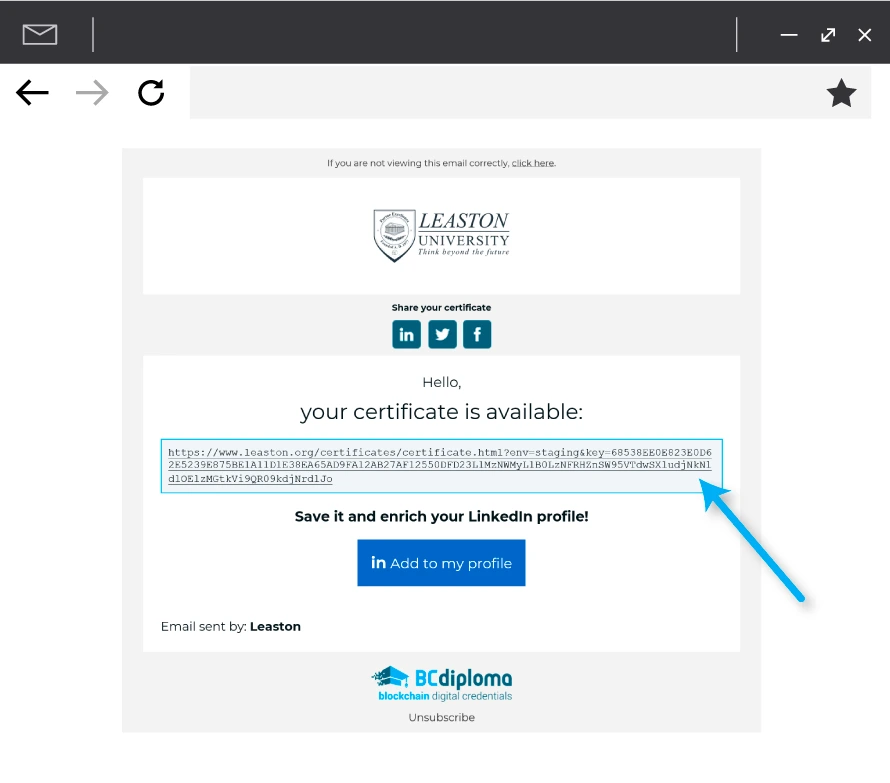
The link of your certificate is then displayed in the navigation bar: it is this link that you will be able to share to give access to your certificate with a simple click. In the “Share” tab, you can copy and paste it directly.
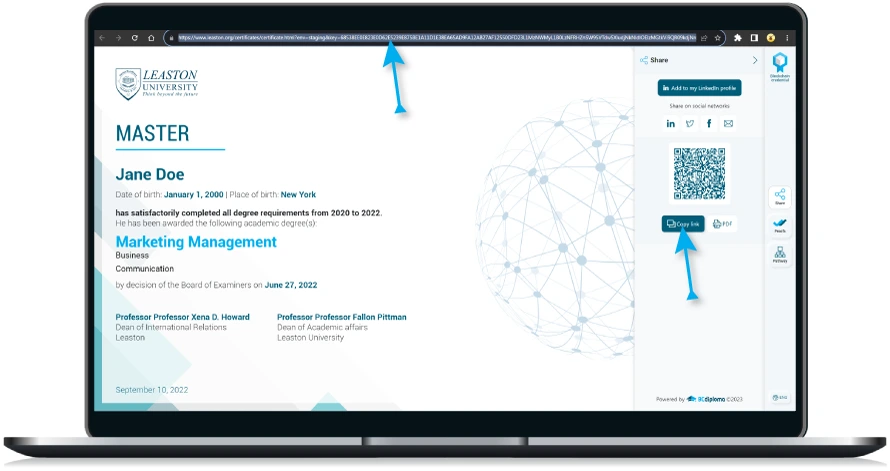
Save this link carefully: it is usable without time limit! You can share it with a simple click: to do so, click on the “Share” button of your certificate.
2 – Add your certificate on your LinkedIn profile
We advise you to add your certificate in the “Licenses and certifications” section of your LinkedIn profile. To do this, in the “Share” panel, click on “Add to my LinkedIn profile”:
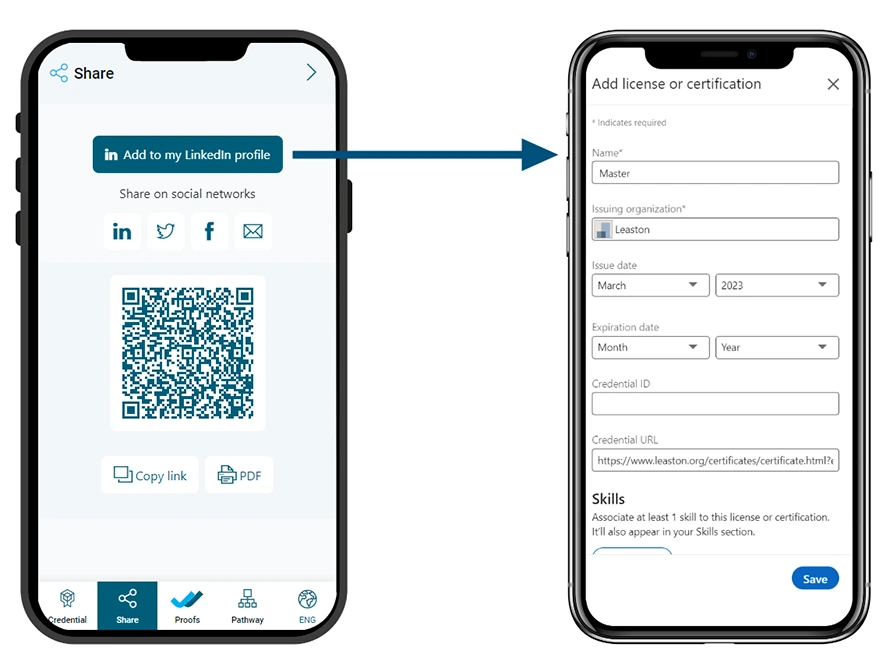
For more details, check out this complete tutorial on LinkedIn certification.
3 – Share your certificate!
On your favorite social network or simply, by email or via QR code, share your success easily via the dedicated buttons in the sharing panel:
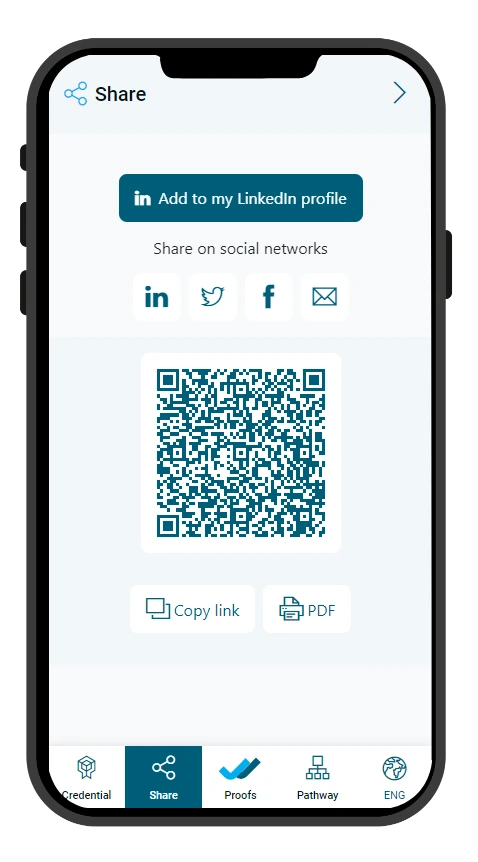
Do you have a question? A suggestion? Contact us from the BCdiploma | Blockchain Digital Credential website: https://www.bcdiploma.com
Learn more about it
Tutorial: how to add a certification on LinkedIn?
[title[Get Your Blockchain Certificate: Access, Share & Add to LinkedIn]] [description[How to access your certificate? How do you add it to your LinkedIn profile, share it on social networks, or print it as a PDF?]]